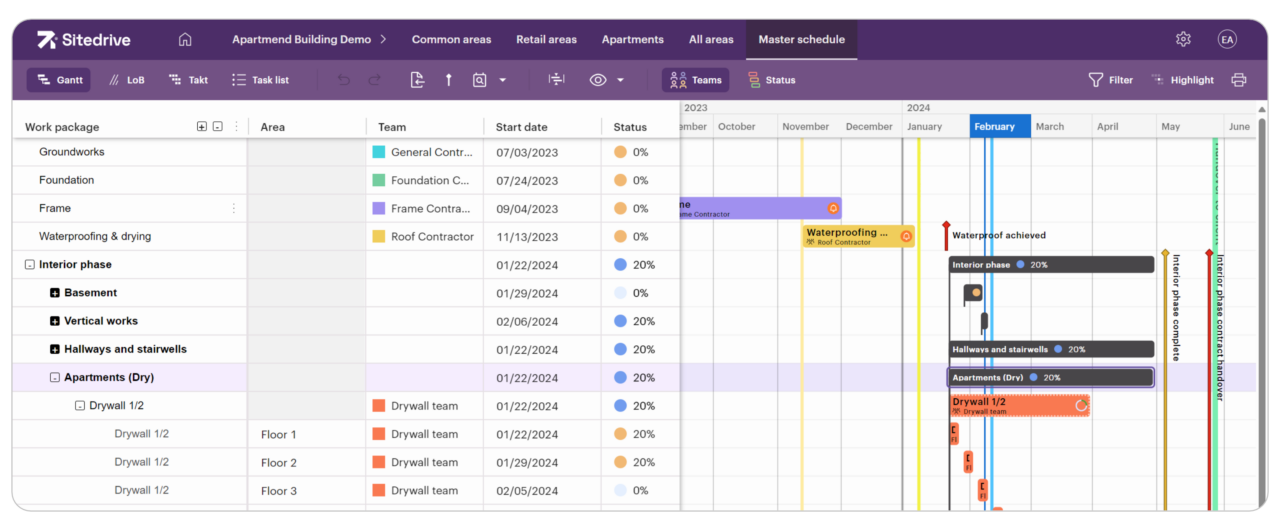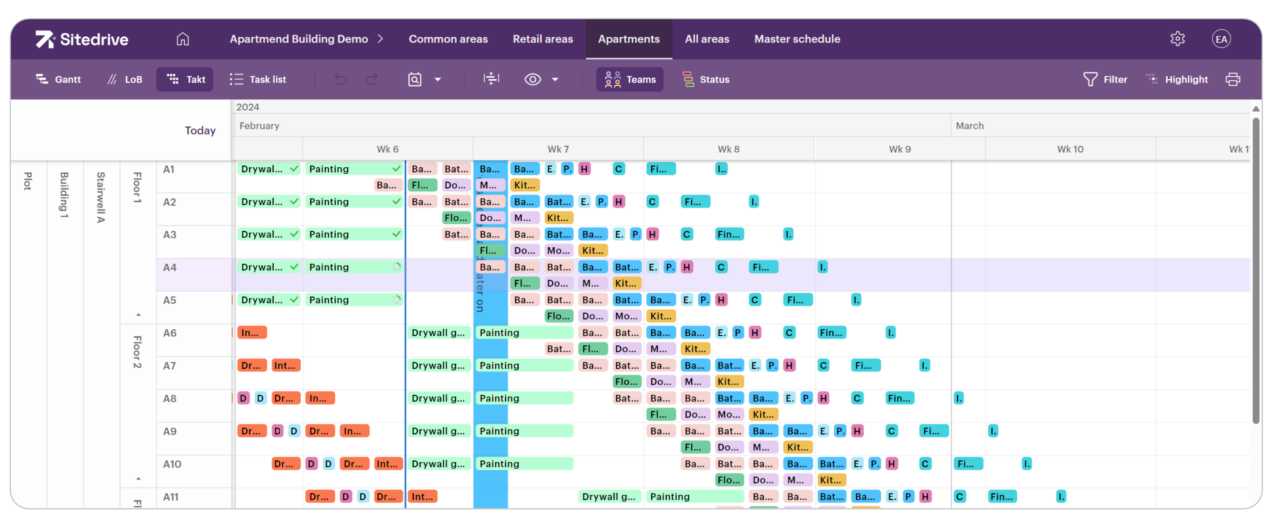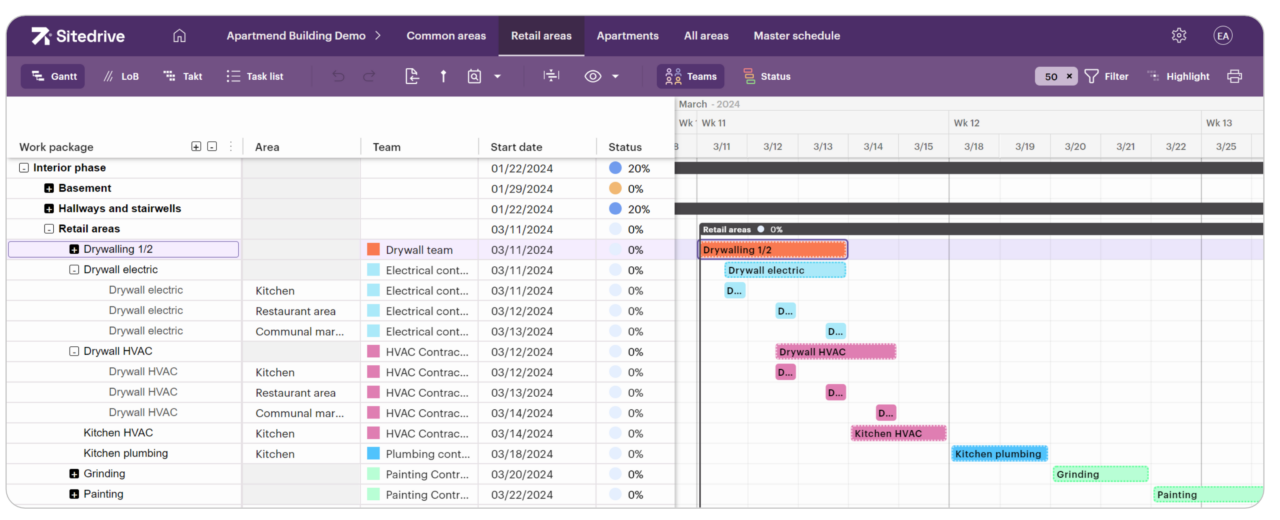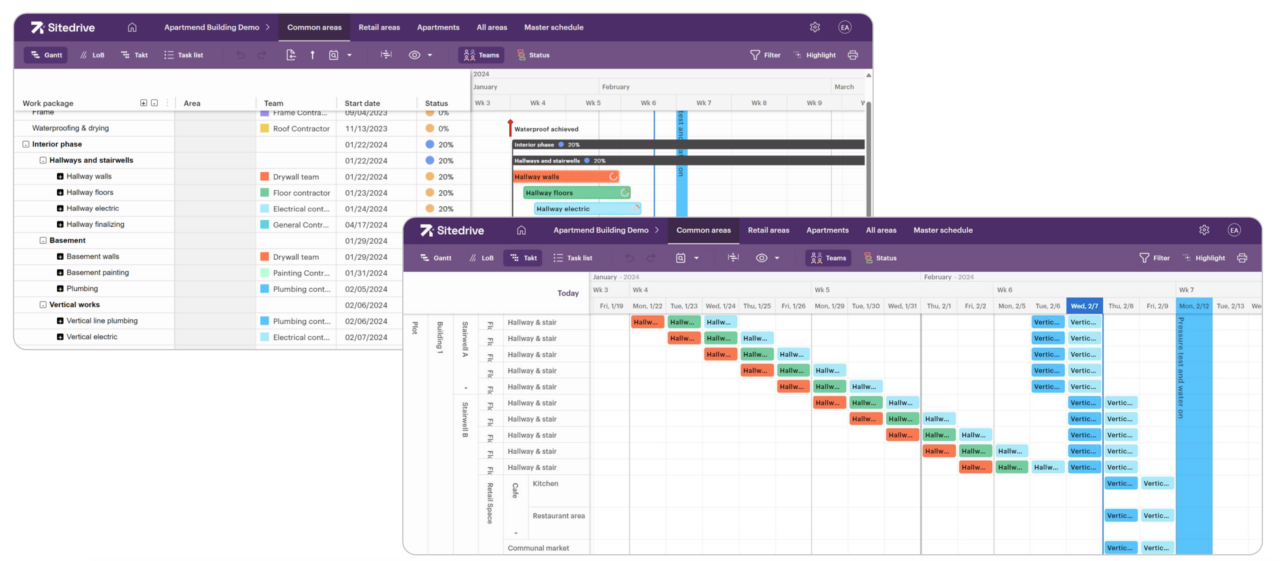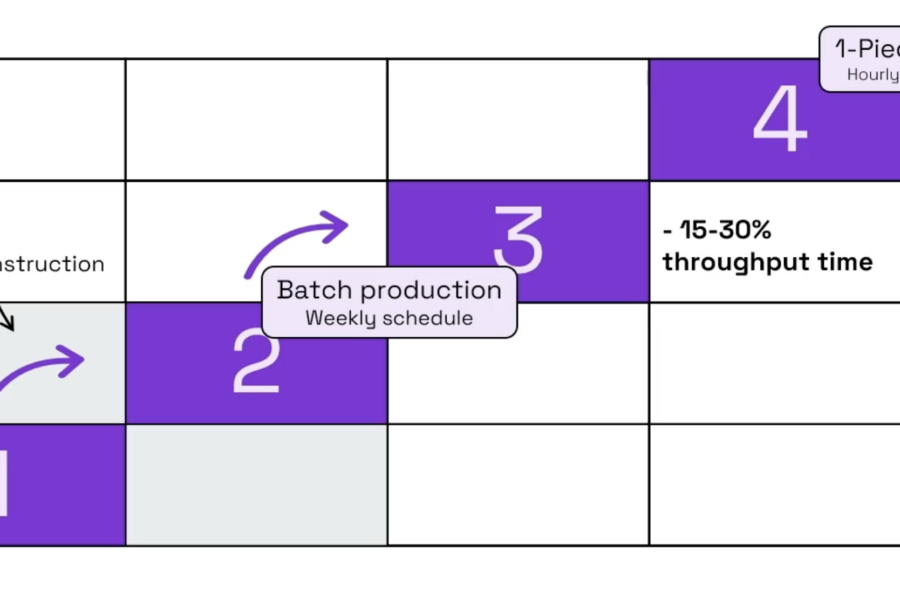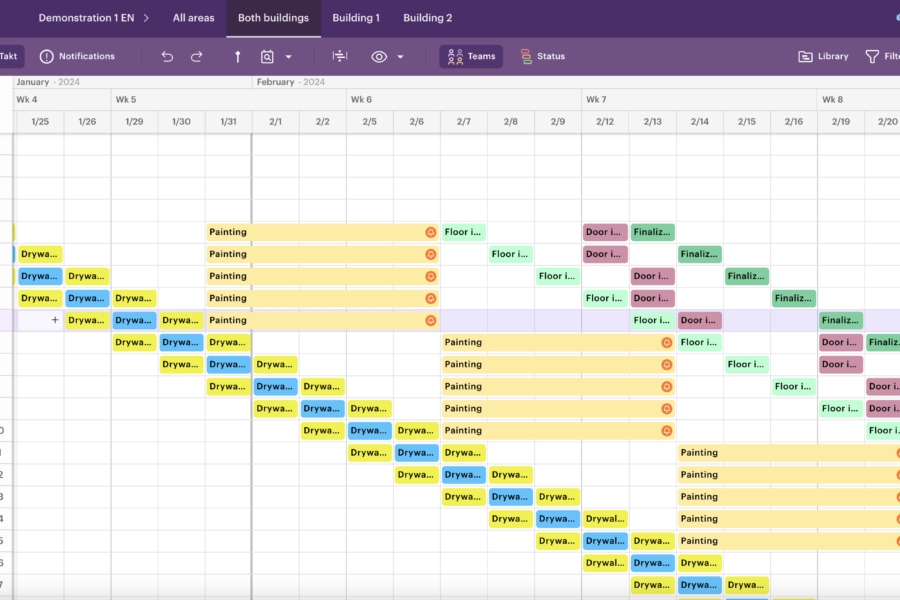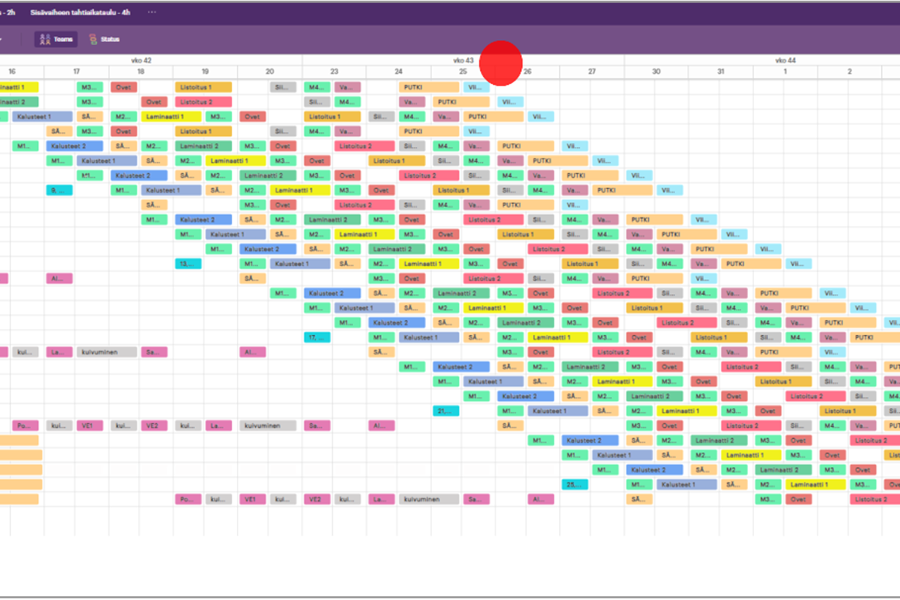Traditionally, the construction schedule’s purpose has been to:
1) Track and share the progress of the project with the stakeholders.
2) Establish a feedback loop for the estimation.
Thanks to an excessive focus on reporting, we have lost sight of the schedule’s true purpose: Being the backbone of site management. The schedule tells each and every crew member who needs to do what, when, and where.
When done right, a construction schedule becomes the single most powerful tool for managing sites. Here’s our manual for success. 👇
Key components of a construction schedule
At a minimum, you’ll need two perspectives for your construction project schedule:
#1 A master schedule for the developer
The master schedule is used to track and discuss work progress. It should include clear contractual obligations, as well as internal targets that highlight progress in relation to them. A master schedule is usually tracked at a lower level of detail than the production schedule.
#2 A production schedule for the main contractor’s crew
The production schedule defines a practical and detailed plan for how the goals in the master schedule are met. A production schedule is the truth of what should happen every day.
⚠️ Managing work with just these two core perspectives is viable only for the smallest of projects. Most projects also require:
#3 A planning schedule to outline the activities that need to be done before construction begins
A planning schedule ensures that the project is planned on time and that everything is ready for construction to begin. The exact contents of this schedule depend on the roles and responsibilities involved in the planning process. But in general — the more detail, the better.
#4 A procurement schedule
A lack of materials is the single most common reason for delays on site. A procurement schedule minimizes material availability risks to a minimum. It ensures that the biggest and most critical components are tendered and procured on time — before they’re needed on the site.
A vital component of procurement planning is to identify the materials that have long or unreliable lead times, or that require a lot of time for tendering.
#5 As many weekly (or more detailed!) schedules you need to break the project down into manageable pieces
Schedules are typically broken down by either clear physical boundaries (e.g., one per building) or by responsibilities (e.g., one per foreman). Weekly schedules are needed for day-to-day management, as having all tasks visible at a high level of detail can mean having tens of thousands of lines in a Gantt-chart, making it tedious to find relevant information.
📚Check here instructions on building a weekly schedule
#6 Task lists and more detailed schedules for subcontractors
Task lists, blocker lists and individual subcontractor schedules are created based on the subcontractor’s roles and responsibilities, as well as the contract structure of the project.
#7 Specialized schedules for the parts of the project that follow different scheduling methodologies
For example, a concrete precast installation schedule showcases when and in what order each slab is to be delivered and installed. Whereas a time-location-based TAKT schedule has a very different scope and structure.
So what about task lists for individual workers? Or a blocker list for daily meetings? Or a situational picture on the screen at the site office?
Where do we draw the line between managing a schedule and managing a construction site? In the end, schedules are for planning and coordinating who does what and when – so they should drill down all the way to the specific tasks.
In today’s mid-sized projects, it’s common to find dozens of schedules and related task lists littered across various mediums, including spreadsheets, notepads, whiteboards, post-it notes, and different scheduling tools. This dispersion leads to outdated schedules and difficulties in tracking dependencies between tasks. Consequently, construction managers often finds themselves reacting to immediate issues rather than proactively planning ahead.
Feeling overwhelmed? Is it even possible to create and maintain all these separate schedules, let alone implement multiple scheduling methodologies?
Not to worry — Sitedrive combines all your different schedules, task lists, and methodologies into single place. You only need to input each piece of information once. Thanks to our groundbreaking tech, previously separate schedules are now just different views and perspectives into the same information.
Book a demo, and we’ll tell you more!
Choosing the right construction scheduling methodology
So, which scheduling methodology should you choose?
Unfortunately, there is no simple rule of thumb: different phases of a construction project usually require different methodologies.
Let’s start by answering some simple questions:
1) Are the physical construction plans known and completed before the project starts? Or are the plans iterated and released part by part as construction progresses?
➡️ If the plans are likely to change or are not known ahead of time, you should consider reactive and adaptive scheduling methodologies, such as Last Planner System or simple iterative weekly planning.
➡️ If the plans are known ahead of time you should aim to plan the schedule in detail as early as possible and look into TAKT planning or bottom-up planning.
2) Is there a lot of repetition across the building’s physical spaces?
➡️ If there is a lot of repetition, flow-centric and process-minded TAKT production is a clear and obvious way to improve throughput time and quality.
➡️ If there is little repetition and each room or zone has a different construction process, you should rely on simple location-based planning instead of attempting TAKT – which is doable, but increases in difficulty the more variation there is between locations.
3) Are there complex dependencies, or are the stakes high?
➡️ The more unintuitive dependencies there are, the higher the need for Critical Path Method, or at least weekly iterative planning practices.
Going through these questions, you might notice that some parts of your project (e.g., the interior phase of a residential building) are suitable for TAKT production, while others (e.g., the frame erection or other locations in a residential building) should still be planned with more traditional methods.
So, the question isn’t necessarily “What is the best scheduling methodology” but “Which methodology suits each phase of my project the best?”
A short introduction to the most popular scheduling methodologies
Several scheduling methodologies exist, but three of these are more popular than others:
The Critical Path Method (CPM)
Last Planner System (LPS)
Location-Based Management System (LBMS)
Let’s take a quick look at them.
Critical Path Method (CPM)
In CPM, the focus is on recognizing task dependencies. It is suitable for finding the fastest path to finishing a project, as it helps to organize the tasks into a neat timeline.
However, construction’s complexity can make it difficult to keep track of individual tasks, and CPM charts aren’t optimal for explaining the jobs to the crew.
Last Planner System (LPS)
The Last Planner System focuses on collaboration and continuous refinement of the schedule with project managers, superintendents, and the trade crews. It works well in larger projects and the collaborative nature makes the schedule less vulnerable to mistakes.
However, as the schedule is constantly being refined, you won’t have a detailed view of what will happen further down the line. Sometimes tasks get settled only a few days before execution, causing difficulties with subcontractors and logistics.
Location-Based Management System (LBMS) and TAKT production
Location-based management systems, such as TAKT, focus on mapping out work phases, tasks, resources, and materials to specific locations on the site. The system works well in projects with repetitive tasks across similar locations. It helps to increase the planning accuracy and overall production flow. Additionally, LBMS-based schedules support productivity by nudging planners to think how work flows from location to location.
Despite its benefits, LBMS might not be worthwhile in unique projects or projects with large amounts of physical variation.
📕 Take a deeper dive into these construction scheduling methods here
Construction Scheduling Tools
With so many different kinds of options available, choosing the right construction scheduling tool can feel challenging. If you’re used to a certain way of scheduling, it can be difficult to explore and find a tool that enhances your process instead of replicating the same steps in a different tool.
Here’s some advice on choosing the right one for you:
A good construction scheduling software includes…
- Flexible planning tools that support a range of scheduling methods, including the Critical Path Method (CPM), Gantt charts, and look-ahead schedules.
- Real-time collaboration that enables instant progress updates and facilitates effortless communication among team members. This ensures that all parties are aligned and working based off of the most current schedule.
- A single schedule with multiple views instead of dozens of separate schedules. You can e.g. create subcontractor specific schedules that communicate directly with the master schedule. When a subcontractor reports progress on their own task lists, it is updated to the master schedule as well. You’ll have a coherent, up-to-date view of what’s going on at your site. Multiple schedules require more work to maintain, increasing the risk of miscommunication and discrepancies.
- Visual management of the site. Simple and visual interfaces encourage the project team to view schedules together and to update them during moments of discussion, instead of perceiving scheduling as “paperwork” to be done later. When the schedule reflects an agreed-upon truth and changes are updated in a transparent fashion, crews are much more likely to adhere to it.
- Insightful Analytics and reporting tools that allow project performance to be continuously measured against planned objectives, enabling proactive adjustments and informed decision-making.
📕 Read how to choose the right software for your project
With good software, you’ll get a level of accuracy and efficiency that can’t be matched including real-time updates, shared information, and better communication throughout the site. Tools can handle complex calculations and data analysis fast, helping site management identify potential issues before they become problems.
The simple principles of construction scheduling
The main principle of construction scheduling is simple: The more details, the better the flow, and the faster the completion. However, more details equals more complexity, and the difficulty of managing the construction site increases.
A lot of a construction project’s productivity can be simplified to a simple decision: What is the right level of detail for this specific project, with this specific crew, and with the tools available for this specific project?
We use a maturity model to help clients decide the right level of detail for their schedule. At Sitedrive, we believe it’s crucial to make it easier – not harder – to run a construction site with a detailed schedule. Technology has made it possible to throw away all the unlinked, slow-to-update schedules and have just one schedule that is faster to update and easier to understand.
What does this mean in practice? Check out the examples below! 👇
Residential Construction Schedule Examples
#1 Example of a master schedule for the residential developer
This schedule summarizes all tasks in a project. In Sitedrive, the tasks in apartments are automatically summed to floors.
#2 Example of TAKT schedule for an apartment owner
In this schedule, foreman plans work down to a 4-hour apartment resolution in a time-location (TAKT) view. Flow & potential overlaps become easy to understand.
#3 Example of retail area schedule for developer
Schedule developer’s retail manager isn’t interested in following the progress of the apartments. In this schedule, they can use Gantt schedules instead.
#4 Example of a weekly schedule for common space foreman
A good weekly schedule isn’t separate from other schedules. In Sitedrive, Gantt-, Line of Balance-, TAKT, and Task list are simply different views to the same schedule.
Case Study: How great scheduling sped up a pipeline renovation
Challenge: A Finnish construction company Fira’s goal is to remove unexpected surprises, delays, and costs from pipeline renovations. This happened in practice at a recent apartment building pipeline renovation, consisting of 63 apartments.
Solution:
- Careful planning of production that took into account both scheduling and material logistics.
- Takt schedule which allowed for planning and managing schedules at an activity level.
- Preparing all possible materials beforehand.
- Monitoring the conditions of the site with sensors.
End result: Cost-efficient renovation process where each bathroom got from concrete to completely ready in just two weeks.
👉 Read the full case study and watch a video showcasing the progress
Construction scheduling training
To achieve the benefits of efficient scheduling on construction sites, you need more than just new tools. You’ll need a whole new approach to scheduling and schedule management. This requires training for the people responsible for scheduling and site management.
Here are four training job sites usually need:
#1 Training for building new schedule management processes
If you want to turn schedules into an actionable tool, you’ll need to establish new routines throughout the construction site. First, you should identify roadblocks hindering your site productivity. Next, you need to understand how to solve them in a standardized way and prioritize what has the biggest impact.
Rome wasn’t built in a day and neither will these new processes. It takes time and practice for the crew to learn and adapt to new ways of doing. That is why the end-result should be a step-by-step plan on how to consistently remove obstacles and develop site processes.
If you haven’t done anything like this before, having a consultant to help you out is not the worst idea. They have ready-made templates and proven success rates for creating and implementing new processes.
#2 Training for optimizing an existing schedule
If you prefer learning by doing, booking training to optimize an existing schedule is a good option. In training like this, you and your team get a schedule management expert to edit your site schedule.
The expert points out things to take into account, asks you questions, and shows you how to cut weeks – or even months – from your schedule.
#3 Training for implementing and using a new software
When implementing a new scheduling software, you should book training sessions to teach everyone to use it properly. Especially if your goal is to develop your scheduling and schedule management processes: without training, there is a risk the new software is used just like the old one. Meaning you won’t get the benefits you wished for.
Good software training is practical and hands-on and it helps you to understand new processes and how to lead them.
#4 Training for the site management
Shifting from schedule reporting to schedule management is a huge change for site management. They need to implement new routines, lead construction sites with visual schedules – and, well, manage the site in a complete new mindset.
Having an external expert to coach them to do this successfully is often beneficial. The consultant can train them, spar them, and help them solve issues and roadblocks when they arise. And once schedule management is rolling as it should, the next step is to start training the site managers to production management. Site schedule is a core tool in this as well.
FAQs about Construction Scheduling
We hope we were able to answer most of your questions already, but just in case, we collected the most frequently asked questions here.
How can AI work in construction scheduling?
Answer: AI enhances construction scheduling by optimizing task allocation, predicting delays, and offering suggestions based on previous schedules. However, AI needs data to learn from, so before you try to jump on the AI wagon, make sure your scheduling practices are in order.
What is the best construction scheduling software
Answer: The right construction scheduling software depends on your needs. Most importantly, it should have industry-specific functionalities as construction has unique challenges. That is why here at Sitedrive, we built our software bottom-up, together with actual construction sites.
How to use Microsoft project for construction scheduling
Answer: While Microsoft Project has strong project management features, it may not be the best fit for construction scheduling. This is due to the lack of industry-specific functionalities that address the unique challenges of construction industry. But if you are currently creating construction schedules with just pen and paper, this is a step up from that.
Why you need construction scheduling software?
Answer: To run your work site more efficiently. It is your most important tool for optimizing project planning, tracking progress, managing resources, and ensuring timely completion.
Question: Free or commercial construction scheduling software?
Answer: For professional use, commercial construction scheduling software is recommended over free versions due to its advanced features, support, and scalability. Although scheduling software may seem costly, it can significantly improve efficiency, reduce delays, and optimize resource allocation for cost savings and value.
Take next steps with Sitedrive
Hopefully you’ve found valuable insights into optimizing your construction scheduling practices. We recommend taking the learnings into practice as soon as possible to see what works on your sites.
Sitedrive makes taking the first steps extremely easy. It’s fast to implement and easy to use for everyone involved: the developer, builders, site management, and the crew.
Get a demo of Sitedrive