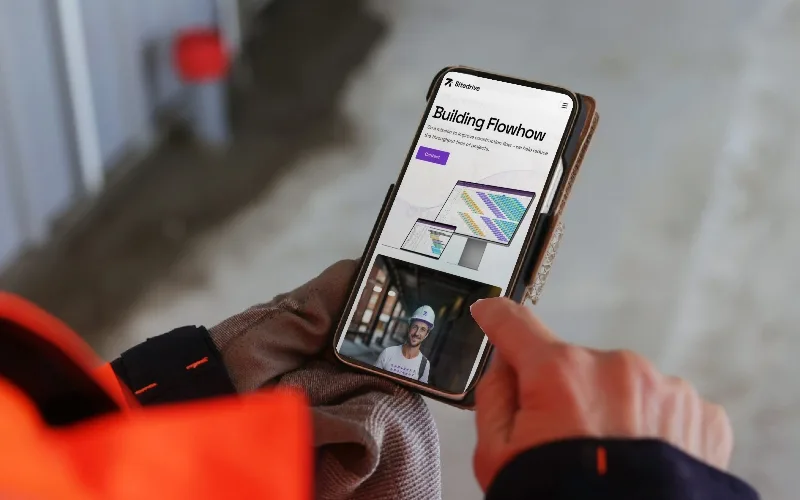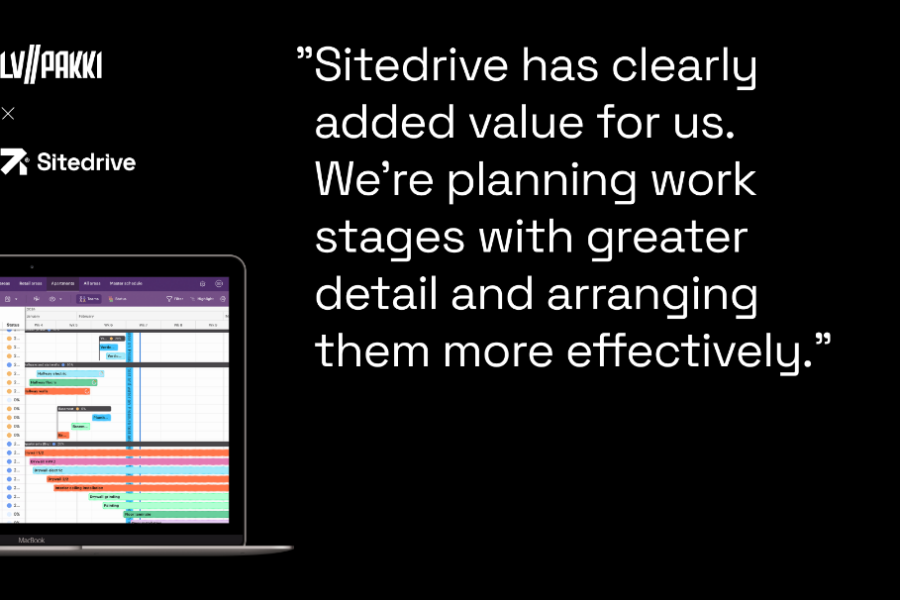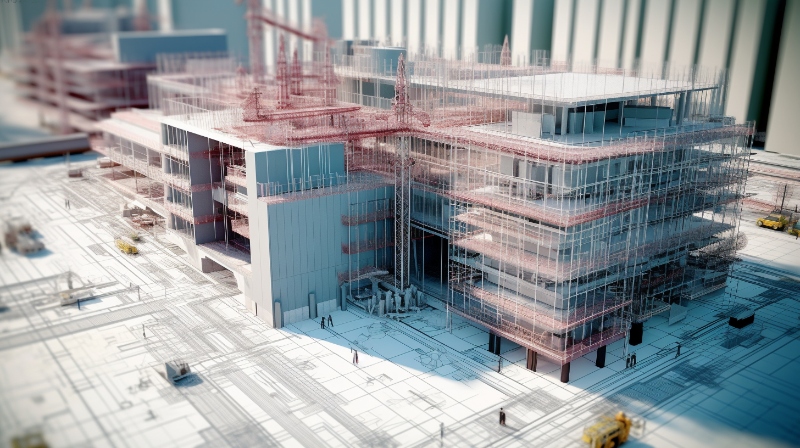Are you looking for new scheduling software for your construction projects? Here are eight tips to help you choose software to suit your needs. ⬇️
#1 Determine if you need scheduling software for reporting or management – and yes, there is a difference
Traditional, reporting-based scheduling software is often used to create contractual schedules based on bills of quantities and then report readiness levels. It is handy to a certain extent, but it comes with its own challenges. The contractual or general schedules often fail to provide a clear picture of specific tasks that should be carried out on the site. This is why many contractors create their own, more detailed schedules to complement the master schedule.
This usually leads to information being spread across various schedules, making it difficult to understand everything occurring on the site accurately. Before you know it, the general schedule becomes outdated.
Meanwhile, the productivity in the building industry has remained at the same level for over two decades. This is partially due to the limitations of traditional planning and reporting methods, which don’t allow us to gather information on schedules and their accuracy. As a result, responding to challenges in real-time and optimizing schedules becomes a major challenge.
In real-time schedule management, the job site is managed on a daily and weekly level by keeping track of the tasks, readiness levels, obstacles, and conditions in the software. The schedule tells us exactly what is happening on the site, what is causing inefficiencies, and what can be streamlined.
Many construction companies are currently exploring how to increase their productivity. Switching from reporting-based management to schedule-based management is one of the most effective ways to achieve that. So, even if reporting-based management seems to be working for you now, choosing software that supports schedule management on top of your current processes is smart. This way, you can seamlessly make the transition when the time is right.
#2 Pick a software that supports all different construction scheduling methods
There are multiple methods to plan and manage construction schedules. For instance, some job sites use paper or Excel to plan with three-week accuracy, while others do weekly planning with software, and others plan and manage the schedules daily or hourly. Some can create accurate schedules in one sitting, while others rely on iterative planning.
We are currently in a transitional phase where the majority of construction companies (most likely yours, too) have job sites from all categories.
So, choose software that supports all these scheduling methods to avoid forcing your crews to take too big of a leap at once. Moving directly from general scheduling to hourly takt production is impossible. The whole crew first needs to get comfortable with weekly planning and management. When all your construction sites use the same software, you can share best practices and learnings and steadily improve the scheduling of all your sites.
It’s also good to note that even if all your sites would do scheduling the same way, it’s often wise to use different methods in the different stages of construction. You might want to execute some parts of the site with iterative planning, some with takt, and some with the general schedule.
#3 Ensure the software is browser-based and allows multiple seats
Increasing productivity requires everyone on the site to have visibility of the schedule and all key personnel to be able to update it as needed. The days of managing construction sites with paper and manually typing the data into the software are long gone.
Everyone on the site must know what tasks should be completed each week, day, or hour. It means everyone has visibility of the schedule, and the changes are updated in real-time. The schedule needs to live in a browser, not as a file on someone’s computer.
It’s also important that all necessary people can update readiness levels and obstacles to the software. This way, you can see if the site is advancing in schedule or if some obstacles are hindering it.
#4 Make sure that the master schedule can be divided into subcontractor schedules and that tasks can be assigned
Even though everyone at the construction site is working towards the same goal, the contractor-subcontractor structure sometimes makes it challenging: different crews work for different companies with different contracts, and each site manager leads the work with their own routines and schedules.
Site meetings can help to tackle siloing, but the right kind of software also has a significant impact. So, check that your scheduling software enables all subcontractors to manage their team’s work and progress there.
Having all contractors create their task lists, manage their tasks, and update their readiness levels on the same software gives everyone a shared understanding of the progress. Assigning the tasks on the software to the appropriate contractors enhances transparency and collaboration.
#5 Choose software that enables knowledge-based management
The data structure of the software defines how much value you will get out of it. For instance, building multiple schedule views is useful only if they use the same data. Otherwise, you are again stuck with having to update the contractual schedule, weekly schedule, phase schedule, and takt schedule all separately. So, choose software with coherent data that only needs to be updated once.
Pay attention to what type of data your software collects. When you connect location and task data to the time data, you get rich information for scheduling. When you add data from financials, conditions, and quality, you can truly start developing the productivity of your site.
💡 Read more about leading job sites with data
#6 Ensure that the schedule is easily readable and accessible for all
The more user-friendly the software, the more likely people will use it. A simple interface encourages the crew to view the schedules together and update them during the discussion instead of manually doing so later. When the schedule reflects the truth and the agreed-upon changes are updated for everyone to see, the crew is more likely to adhere to the schedule.
For the user, schedules must be visually clear and easy to maintain. Different color codes, a clear interface, and simple editability (for example dragging and dropping) can all contribute to this. Different situations require different views, so relying solely on the traditional Gantt view is often insufficient.
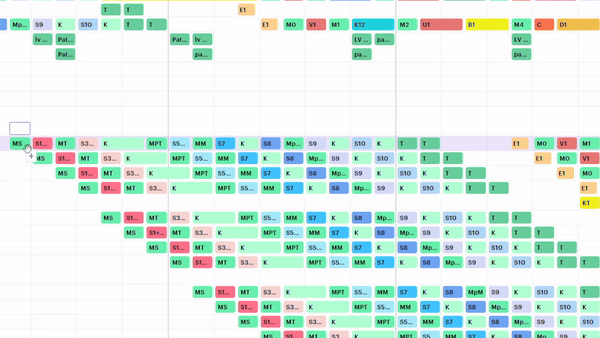
#7 Invest in training and change management – and choose a software provider that supports you in these
Introducing modern scheduling software requires change management and training. Even if we may hope that schedule management is already a familiar concept to everyone, that’s not often the case, and we need to start the training from the basics.
While the software is usually easy to learn, changing established routines and mindsets across the job site requires more practice. It’s vital to ensure that the implementation of the software includes comprehensive training for your team and a clear plan for taking the new processes into practice.
Effective implementation training should cover both process training and scheduling in practice. For example, Sitedrive’s implementation training typically includes reviewing an existing schedule with your team to identify areas for improvement. Through this, we have usually reduced the project timeline by weeks. This approach helps highlight best practices in planning and schedule management.
Remember that well-planned work is a sign of respect for workers. When someone has put thought and effort into planning the schedules, they are usually well-received. This message can go a long way in change management.
#8 Calculate the investment vs. value and check that the pricing supports multiple users
We all love finding ways to save, but when it comes to construction schedules, cutting corners in the wrong places can backfire. The schedule is the most important tool for maximizing site productivity. So, instead of comparing just the price, think about:
- What type of benefits does your new software offer? Building an apartment building faster saves, on average, around 5000 to 20,000€ per day. Other savings can come from rush expenses: When the schedule fails and the crew has to catch up, they must work additional hours, often double the cost of initially planned work. Saving just a few days in rush expenses or building time usually covers the price of the schedule management software that made it possible.
- What is the pricing based on? While user-based pricing may seem like a better deal initially, it can discourage you from having multiple users. However, the value of this type of software is strongly linked to the number of people using it. The more active users you have, the more up-to-date your schedules will be, and the more efficiently your site can be managed.
In schedule management, even minor improvements can have a huge impact. For example, one of Sitedrive’s clients has built 20% faster throughout their project portfolio just by adopting a systematic schedule management approach. In addition, they no longer have to spend as much time fixing mistakes at the end of the project. It’s easy to assume that building faster leads to more errors, but with proper schedule management, the effect is usually the opposite.
Increase your job site productivity with Sitedrive
Are you ready to transform your site schedules into powerful management tools? Get to know Sitedrive! It has been developed and tested together with leading construction companies in the Nordics, making it the top choice for anyone looking to increase productivity and streamline their building processes.
Get to know Sitedrive